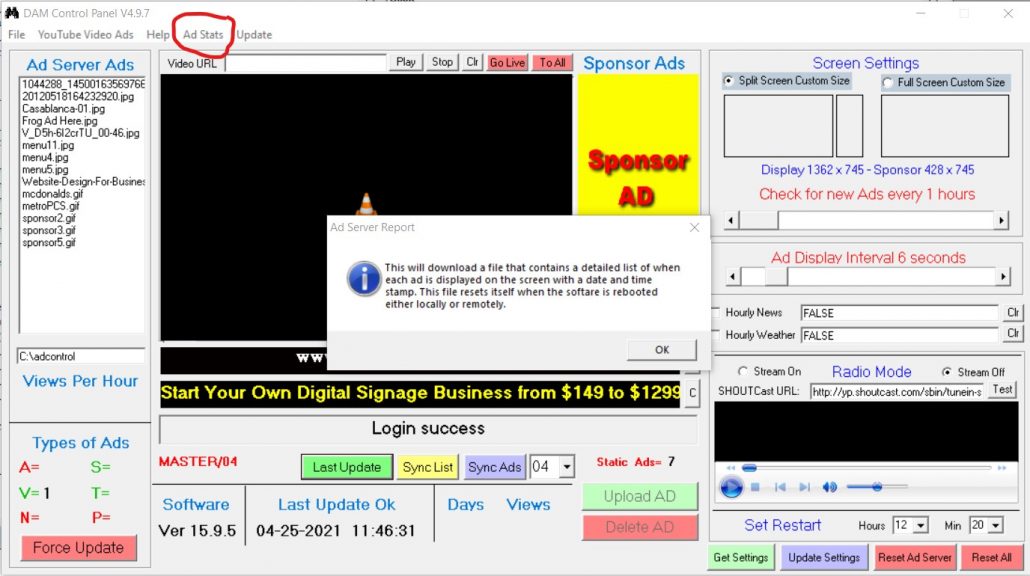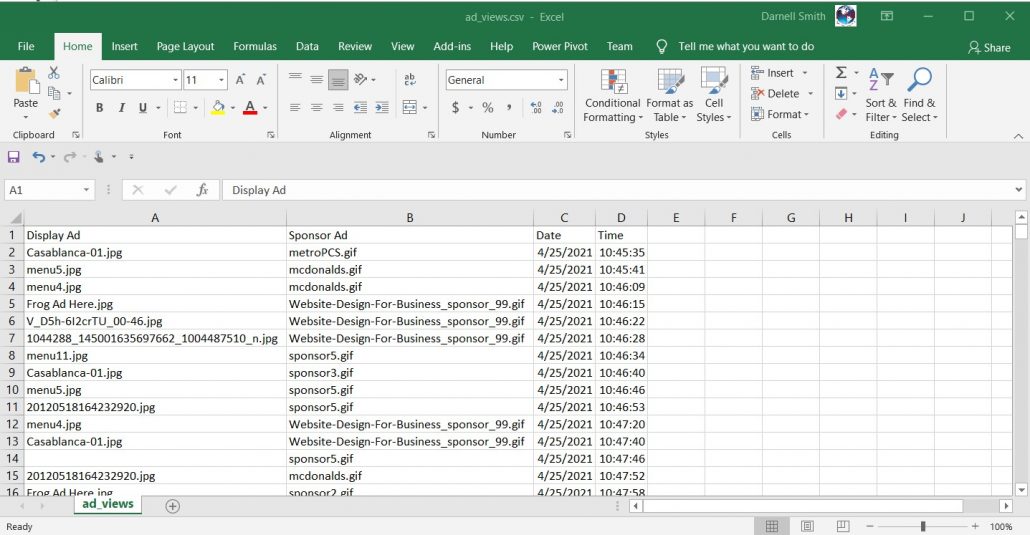There’s a way to see the Ad Views by date and time each and every ad has been shown on the screen in the latest version of the Desktop Control Panel.
Step 1: Login and select the Ad Server number you want to check on.
Step 2: Click on Ad Stats in the drop-down menu to download and view a spreadsheet of all the ads and their times shown on the screen. You can use Excel or Google Sheets to create charts and graphs if you require it for your customers or just a notepad to see the raw text.
Note: You can also just click on “Last Update” which is a green button.