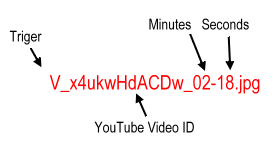In the latest version of DAM you can now add Interactive Videos for added exclusive advertisement which which you can charge more for. Unlike other Digital Signage systems that just push information to the audience randomly we will now give you the ability to program up to 4 videos that can be activated by user interaction.
In the latest version of DAM you can now add Interactive Videos for added exclusive advertisement which which you can charge more for. Unlike other Digital Signage systems that just push information to the audience randomly we will now give you the ability to program up to 4 videos that can be activated by user interaction.
Interactive Video Buttons
1, 2, 3 or 4
The software looks at the keyboard input or in our case special input devices programmed to send a number when buttons are pressed as if it was the keyboard was pressed. You can use any type of keyboard system or what we prefer an industrial Programmable Quad Button Switch with illuminated buttons. To use the feature just upload an image with the naming convention prefix as a number from 1 to 0. The sample below will
Note: Interactive Video Triggered Ads must include the Video ID as well as the Length of time to play or videos will never play. The Interactive Videos use the number 1 – 4 in place of the V because the system already knows it will only be videos.
http://www.youtube.com/watch?v=x4ukwHdACDw
Change the V to a 1,2,3 or 4 for Interactive use
This video would play if someone pressed the number 1 on the keyboard or the blue button on the Programmable Quad Button Switch shown. You can use a low cost USB Number Key Pad also.
file name convention = 1_jPxG–t0_Bc_MM-SS.jpg